Dear Students
In your current modules a Calendar block is now available to use. It includes key dates such as assignment submission dates, and some activities that may have deadlines.
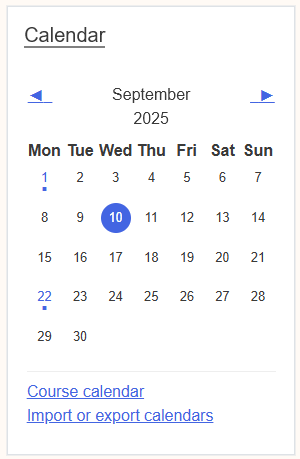
Planning is a key element for an effective online learner experience, and this feature will help you.
To view the calendar block in your module, open the block drawer by clicking the arrow button displayed on the top-right.
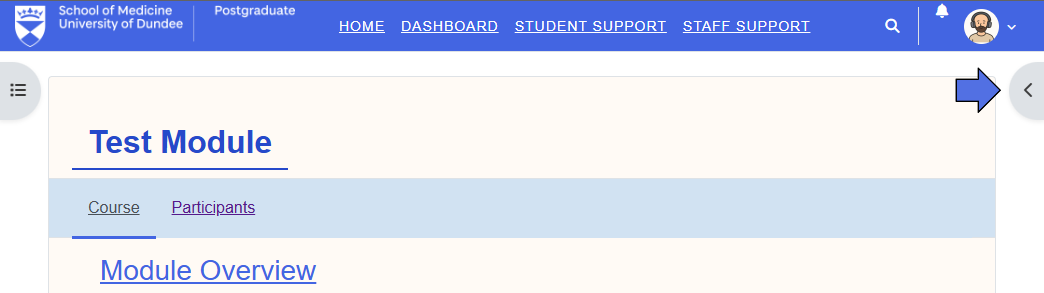
Top tip - Using the export calendar functionality, you can add this moodle calendar to your personal calendar (Google, Outlook, etc.) by generating a calendar link. Any changes to the moodle calendar will be reflected in your personal calendar. For guidance on how to set this up, see this page of the PG Moodle guide.
Kind regards
PG Learner Experience Design Team